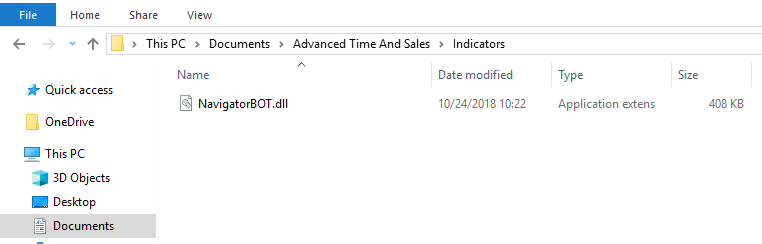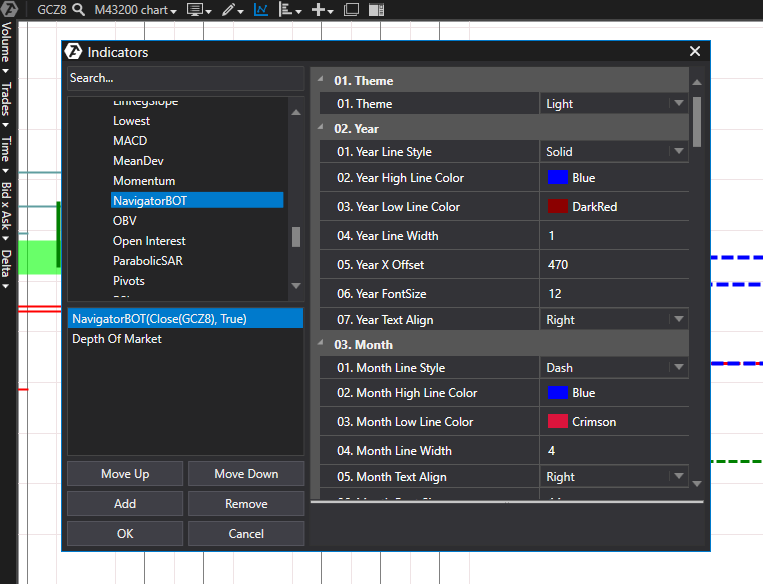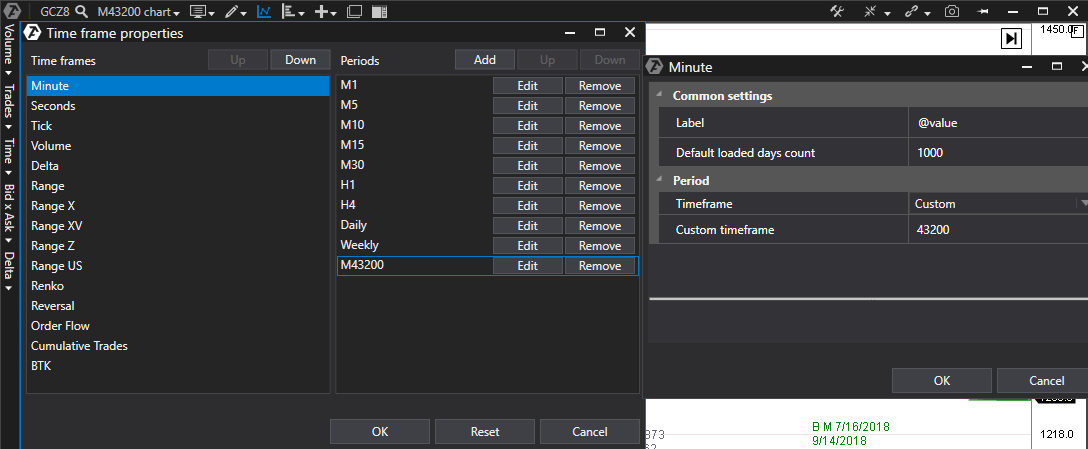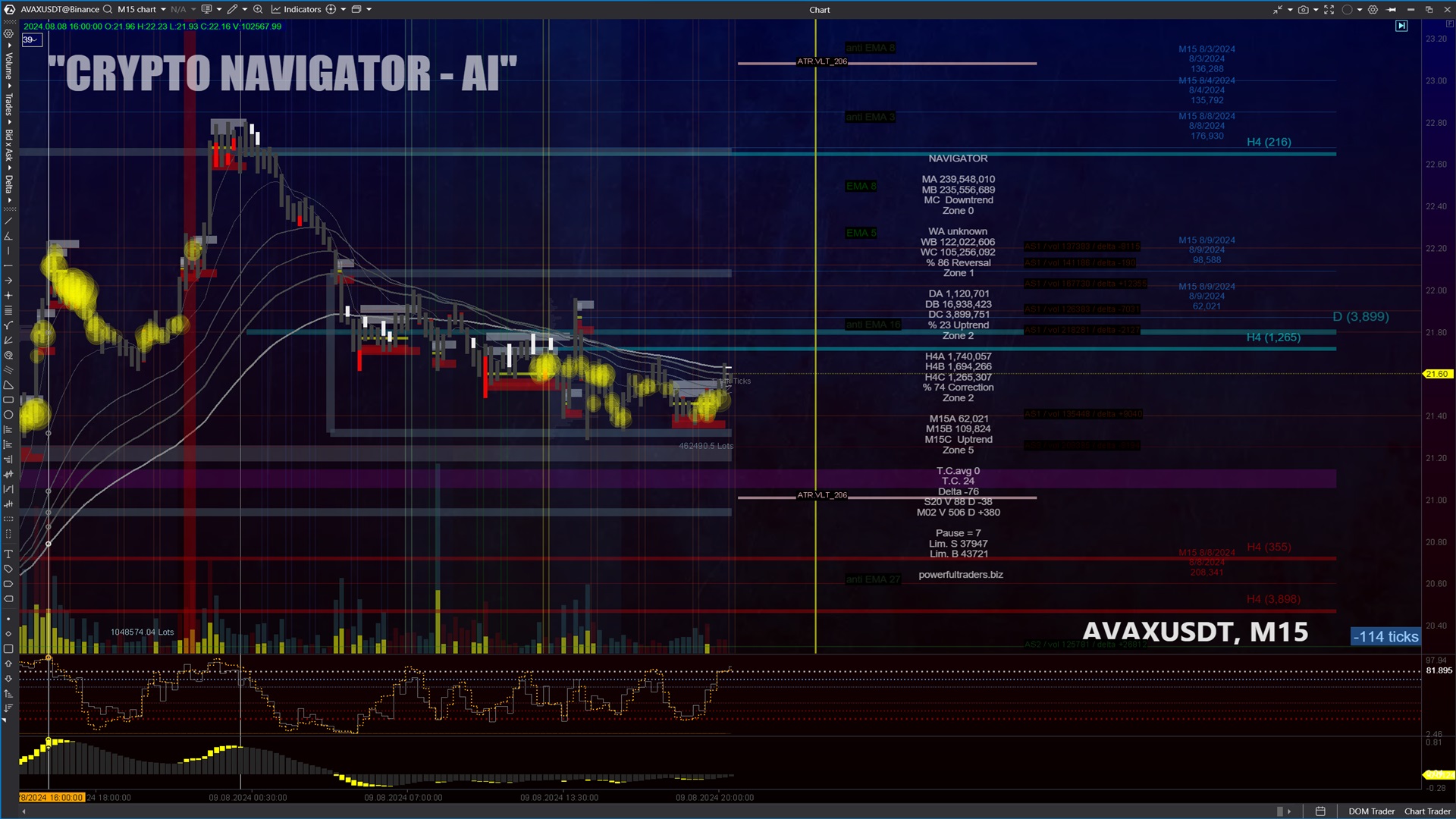
Download "CRYPTO NAVIGATOR AI" for your ATAS terminal
Extract
Extract the file NavigatorBOT.dll from the zipped file to the folder ‘Documents\Advanced Time And Sales\Indicators\’.
Adding to charts
Run your ATAS terminal and add the NavigatorBOT on this charts: M43200, Weekly, Daily, H4, M15 and M5. Choose the “Light’ or ‘Dark’ theme.
Settings for M43200
If you don’t have the M43200 timeframe you can add it in the Time frame properties.